Editor's review
This font manager allows you to preview and manage both installed and uninstalled typefaces and examine your system for font errors. You can display the list of installed font faces, customizable font samples and advanced font properties.
Pros: FontExpert is a font manager. It allows you to preview and manage installed and uninstalled typefaces. You can checkout your system for any font errors too. It displays the list of all installed typefaces and lets you explore folders and preview uninstalled fonts located on your compact disks or DVDs, local disks, removable disks or network drives. You can preview the font as a paragraph of text or as a detailed character map. It is easy to choose the desired font size, font style or color. You can search for fonts by keywords, ratings and category in font database or from local disks, CD/DVD or network drives. You can choose to have a special list for the fonts you select for future work.
An integrated font manager is able to detect any corrupt or incomplete font set., plus examine your system for font errors. It is easy to manage typefaces that are shown in any view of the program. You can sort, filter, preview fonts, copy, move, delete font files, activate or deactivate fonts, add or link fonts to font groups. The program can control fonts located in the Windows Fonts and Psfonts folder (used by Adobe Type Manager. FontExpert imports fonts and creates font library. The program adds Open, Print and Install Font custom menu commands to Windows Explorer context menu, and adds custom property page that displays detailed attributes of selected TTF or OTF file. FontExpert adds font management capabilities to the shell so it is easy to activate or print any font in a folder you browse in Windows Explorer.
Cons: Nothing adverse noticed.
Overall: This flexible, feature rich program that is easy to use is clearly in 4 star class.


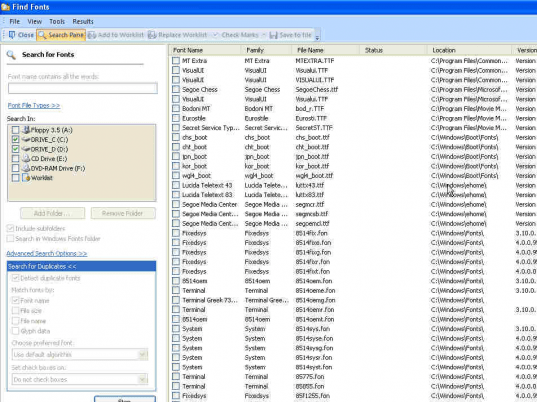
User comments